
Set "OneTouch Select Plus Simple® glucometer + 50 OneTouch Select® Plus test strips"
Nabir Glukometr OneTouch Select Plus Simple + 50 test-smuzhok OneTouch Select PlusVanTouch offers a new SET: a modern glucose meter VanTouch Select Plus Simple (OneTouch Select Plus Simple®) + 50 test strips VanTouch Select Plus (OneTouch Select® Plus).
Everything you need to independently determine the level of glucose in the blood at home in one set, and at a good price!
MAXIMUM SIMPLE test procedure: glucometer WITHOUT buttons and coding and 50 test strips together!
Indications for use (instruction): Set "OneTouch Select Plus Simple® glucometer + 50 OneTouch Select® Plus test strips"
Modern and simple glucose meter OneTouch Select Plus Simple (OneTouch Select Plus Simple®), WITHOUT BUTTONS AND CODING, and therefore does not require any settings. The test procedure is as simple as possible, so you can independently monitor glucose (sugar) in the blood at home. Thanks to the color hints, it is easy to immediately understand what the result of the analysis means - whether it is within the range recommended by the doctor.
The new handle and lancets of OneTouch Delica Plus (OneTouch Delica® Plus) provide virtually painless testing - new handle technology with vibration control for more accurate puncture; an even thinner lancet needle with a silicone coating.
The set immediately includes 50 test strips, which makes self-control even more accessible and regular.
The new VanTouch Select Plus test strips (OneTouch Select® Plus) – the high accuracy of the results is clinically proven and fully complies with the International ISO 15197:2013 standard.
How to use
Preparation of piercing handles
1. Remove the cap from the puncture knob.
To do this, you need to return the cap and pull it from the product.


2. Insert the sterile lanceset into the puncture handle.
Keep lancet, as shown in the figure, so that he entered the lancet holder. Insert the lanceset into the puncture knob until it clicks to enter the Lancet holder and completely became in place.
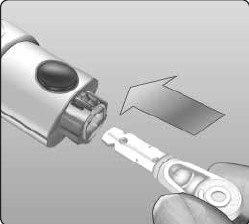
Turn the lancet protective cap to one full revolution until it is separated from Lancet. Save the protective cap to extract and dispose of lancet.
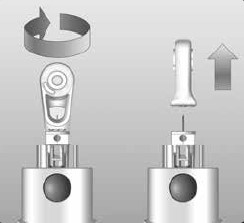
3. Put the pad knobs for piercing.
Return the cap on its place on the piercing handle, after which wrap the cap on one turn or click on the cap to secure it.
Make sure the cap is located exactly as shown in the figure.
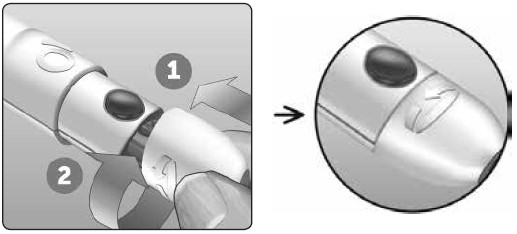

4. Perform the prolque depth settings.
In the product settings, 13 puncture depth variants are provided (each point between the numbers 1 and 7 on the depth adjustment wheel corresponds to another variant of the depth of the puncture). Select the depth of the puncture by turning the wheel. Large digits correspond to a greater depth of puncture and vice versa.
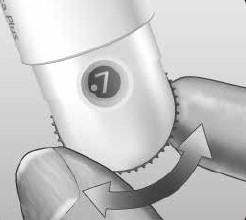
NOTE. First try to make a shallow puncture, and then increase the depth until it becomes enough to get a blood sample of the desired volume.
5. Two piercing handle.
Take off the erection mechanism until it clicks. If he does not click, he could already be reduced when you inserted Lancet.

Preparation of glucometer
1. Insert the test strip to turn on the glucometer.
Insert the test strip in the place to enter the test strip in the blue side and two silver teeth.

NOTE. This glucometer does not require encoding. A flashing icon in the form of a drop of blood appears on the screen. Now you can apply a blood sample on the test strip.

Obtaining a blood sample from a finger tip
Each time a test, choose a puncture place. Repeated punctures in the same place can cause pain or corns.
Before testing, thoroughly wash the hands and the place of taking the sample with warm water with soap. Sight and thoroughly dry your hands. The presence on the skin of any contaminants may affect the analysis result.
1. Plug the fingertips.
Press the pen tightly to the side surface of the fingertip. Press the descent button. Take the pen for piercing the finger.
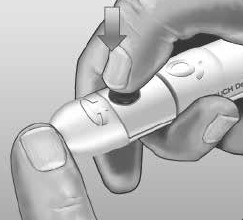
2. Get a round drop of blood.
Carefully squeeze and/or slightly massage the fingertips until a round drop will appear.
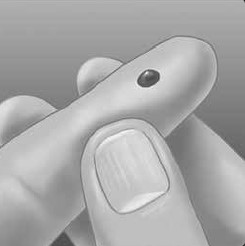
NOTE. If the blood is smeared or drops, do not use this sample. Wipe the puncture zone with a dry napkin and carefully squeeze the other drop of blood, or make a puncture elsewhere.

Blood applying for a test strip
1. Apply the sample on the test strip.
Blood can be applied on any side of the test strip.
Apply the test strip to a drop of blood to any side of the capillary.
Be sure to apply the sample immediately after receiving the blood drop.
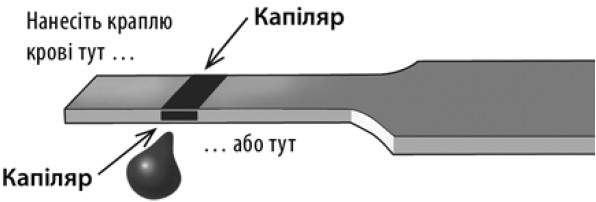
Holding a glucometer under a small angle, lay the capillary hole to a drop of blood.
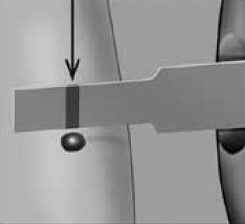
When the capillary on the test strip will affect blood drops, the test strip spots blood into the capillary.
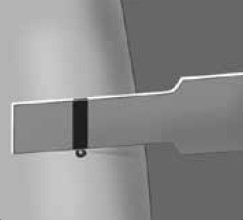
2. Wait until the test strip capillary fully fills.
A drop of blood will be drawn into a narrow canal. At the same time, the capillary must be filled completely.
The capillary will become red, and the glucometer will start counting from 5 to 1. Do not apply the blood to the upper surface of the test strip or its top edge.
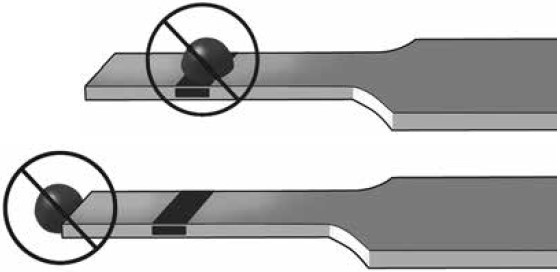
Obtaining measurement results
Your result will appear on the glucometer screen along with measurement units, date and test time. When the result is the result of determining the level of glucose, the arrow of the band indicator indicates where the result is also displayed on it, which indicates where the result is: below, above or within the proper range. The arrow indicates the corresponding part of the color scale of the band on the glucometer.

Example. The result is below the range.

Example. Result within range.

Example. The result is above the range.
Interpretation of unexpected results
If the test results are higher or lower than you expected, taking into account the following notes.
Low results
If the result is below 3.9 mmol/l or a LO warning is displayed (this means that the result is less than 1.1 mmol/l), this may indicate the presence of hypoglycemia (low blood glucose level). This provision requires immediate treatment in accordance with the recommendations of your medical specialist. Although such a result may be a consequence of the test error, it will be safer to first take therapeutic measures, and then take another testing.
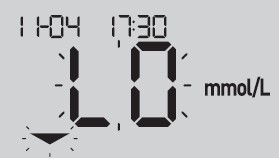
NOTE. If the result of determining the level of glucose is less than 1.1 mmol/l, the LO warnings and the band indicator arrow will flash on the glucumber screen.
Dehydration (dehydration) and low result values
You may get lower results if you are severely dehydrated (severely dehydrated). If you think you have severe dehydration (severe dehydration), see your healthcare professional right away.
High results
If the test result is higher than 10.0 mmol/l, it may indicate hyperglycemia (high blood glucose) and you should retest. See a healthcare professional if you are concerned about the possibility of developing hyperglycemia.
The HI message is displayed on the meter screen when the measurement result is higher than 33.3 mmol/l. You may have severe hyperglycemia (critically high blood glucose).

Retest your blood glucose. If you get the HI alert again as a result, it means there is a serious problem with your blood glucose control. See a healthcare professional immediately and follow their recommendations.
NOTE. If your glucose result is greater than 33.3 mmol/l, the HI warning and the range indicator arrow will flash on the meter screen at the same time.
Repeated unexpected results
- If you get unexpected results multiple times in a row, use a control solution to test the product.
- If your symptoms do not match the measured results, although you have followed all instructions in the User's Manual, contact your healthcare professional. Never ignore symptoms or make significant changes to your diabetes control program without consulting a healthcare professional.
Increased or decreased red blood cell count
Very high (more than 60%) or very low (less than 20%) hematocrit (percentage (%) of red blood cells in the blood) can lead to false results.
Removal of used lancet
NOTE. The lancing device has a lancet eject function, so you don't have to pull out the used lancet by hand.
1. Remove the lancing device cap from the lancing device.
To do this, you need to return the cap and remove it from the product.
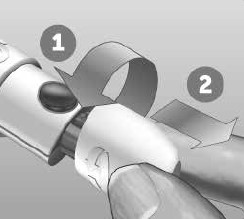
2. Place the protective cap on the tip of the lancet.
Before removing the lancet, place the protective cap on a hard surface, then press the tip of the lancet into the flat side of the cap.
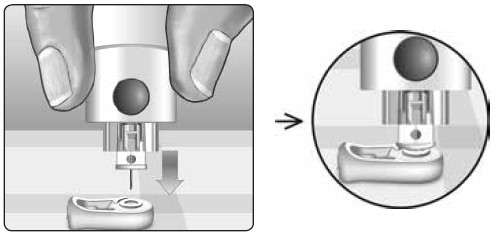
3. Push the lancet out of the lancing device.
With the lancing device pointing downward, slide the convergence mechanism forward until the lancet comes out of the lancing device. If the lancet cannot be pushed out, close the handle again and then slide the convergence mechanism forward until the lancet comes out.

4. Replace the lancing device cap.
Return the cap to its place on the lancing device, then wrap or press on the cap to secure it securely.
Make sure the cap is positioned exactly as shown in the illustration.
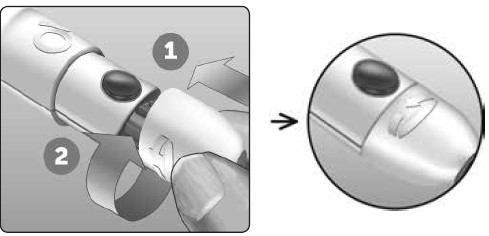

It is important to use a new lancet every time you take a blood sample. Do not leave the lancet in the lancing device. This will help prevent infection and damage to your fingertips.
Disposal of the used ancet and test strip
Dispose of the used lancet carefully after each test to avoid accidental puncturing with the lancet.
Used lancets and test strips may be considered biohazardous waste in your area. Follow your healthcare professional's advice and local regulations for proper disposal of these items.
Wash your hands thoroughly with soap and water after using the meter, test strips, lancing device, and cap.
Rules for using the glucometer
- Use only OneTouch Ultra® Plus Test Strips.
- Unlike other meters, the OneTouch Ultra Plus Flex™ system does not require separate coding to operate.
- Testing should be performed over an operating temperature range of 6°C to 44°C and a relative humidity of 10% to 90%.
- Make sure the meter and test strips are at approximately the same temperature before testing.
- Store test strips in a cool, dry place between 5°C and 30°C and up to 65% relative humidity.
- Do not test if there is condensation (water droplets) on the meter. Move your meter and test strips to a cool, dry place and wait until the surface of the meter is dry before testing.
- Do not open the test strip vial until you are ready to remove the test strip and test. Use the test strip immediately after you receive it from the vial.
- Close the test strip vial tightly immediately after use to prevent contamination and damage to the test strips.
- Store unused test strips only in their original vial.
- Do not put a used test strip in the vial after testing.
- Do not use a test strip that has been coated with blood, control solution, or any contaminants. Test strips are for single use only.
- With clean, dry hands, you can touch anywhere on the surface of the test strip. Do not bend, cut, or deform the test strip.
- After you open the test strip vial for the first time, record the disposal date on the label. Refer to the test strip instructions for use or on the vial label for recycling date instructions.
It is not recommended to compare blood glucose results obtained with this meter with those obtained with another meter. Results from different meters may vary and comparison is not a reliable way to determine whether your meter is working properly. To verify the accuracy of your meter, you must periodically compare your results with those obtained in the laboratory.
IMPORTANT. If another person helps you test, the meter should always be cleaned and disinfected before that person can use it.
The OneTouch Ultra Plus Flex™ Blood Glucose Monitoring System should not be used by patients who have had a D-Xylose uptake test within the previous 24 hours, as this may cause excessive results.
Do not use the OneTouch Ultra® Plus Series meters if it is known or suspected that PAM (Pralidoxime) will be available in the patient's whole blood sample.
Do not use test strips if the vial is damaged or left open. This can lead to error messages or inaccurate results. Contact Customer Service immediately if the test strip vial is damaged. LifeScan advisory line: 0 800 500 353 (free from a landline phone), Mon-Fri, 09: 00-18: 00.
If you are unable to do the test due to a problem with any component of the testing system, contact your healthcare professional. Remember that a timely analysis will help prescribe the right treatment and avoid serious medical conditions.
The test strip vial contains a desiccant that is harmful if inhaled or swallowed and may irritate the skin or eyes.
Do not use test strips after the expiration date (printed on the vial label) or after the disposal date, whichever comes first; otherwise, test results may be inaccurate.
Release form
Composition of the set:
- glucometer VanTouch Select Plus Simple (with battery)
- VanTouch Select Plus test strips No. 50 pcs
- pen for piercing VanTach Delika Plus
- sterile lancets VanTach Delika Plus No. 10
- instruction in Ukrainian
Specifications:
- NO buttons, NO coding, no settings required
- The method of analysis is electrochemical
- Test time - 5 seconds
- Sample – 1.0 microliter of capillary blood from a fingertip
- Test strips - VanTach Select Plus, protected, capillary
- Automatically turns on - just insert the test strip.
- Calibration is equivalent to plasma calculation
- Hematocrit level: 30-55%
- The range of measured values is 1.1-33.3 mmol/l
- Memory – for the last result
- Test mode – at t° 10-44°C, relative humidity 10-90%
- Power source - one replaceable flat round lithium battery CR 2032 (3.0 V)
Service support:
Our goal is to provide you with quality medical products. If you have any questions about VanTouch (OneTouch®) products, contact the Advisory Line by phone: 0 800 500 353 (call within Ukraine is free).
GUARANTEE - we provide unlimited free service support for the entire period of use of your VanTouch glucometer.
Manufacturer
LifeScan Europe GmbH Gubelstrasse 34 CH-6300 Zug, Switzerland
Sanitary and hygienic conclusion
NºUA.MD.354-21 dated 26th December 2021
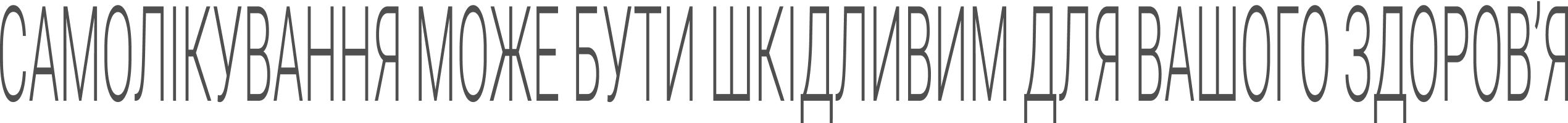
This section of the site contains information about medicines, their properties, methods of use, as well as other specialized information that is intended for healthcare professionals. The information on medicines contained in this section is not a guide for self-diagnosis and / or treatment. LLC SA Pro-Pharma is not responsible for possible negative consequences arising from the independent use of information from this section. Using the information from this section, you do it yourself, understanding that: self-medication can be harmful to your health, you must read the instructions and consult a doctor before using medicines.